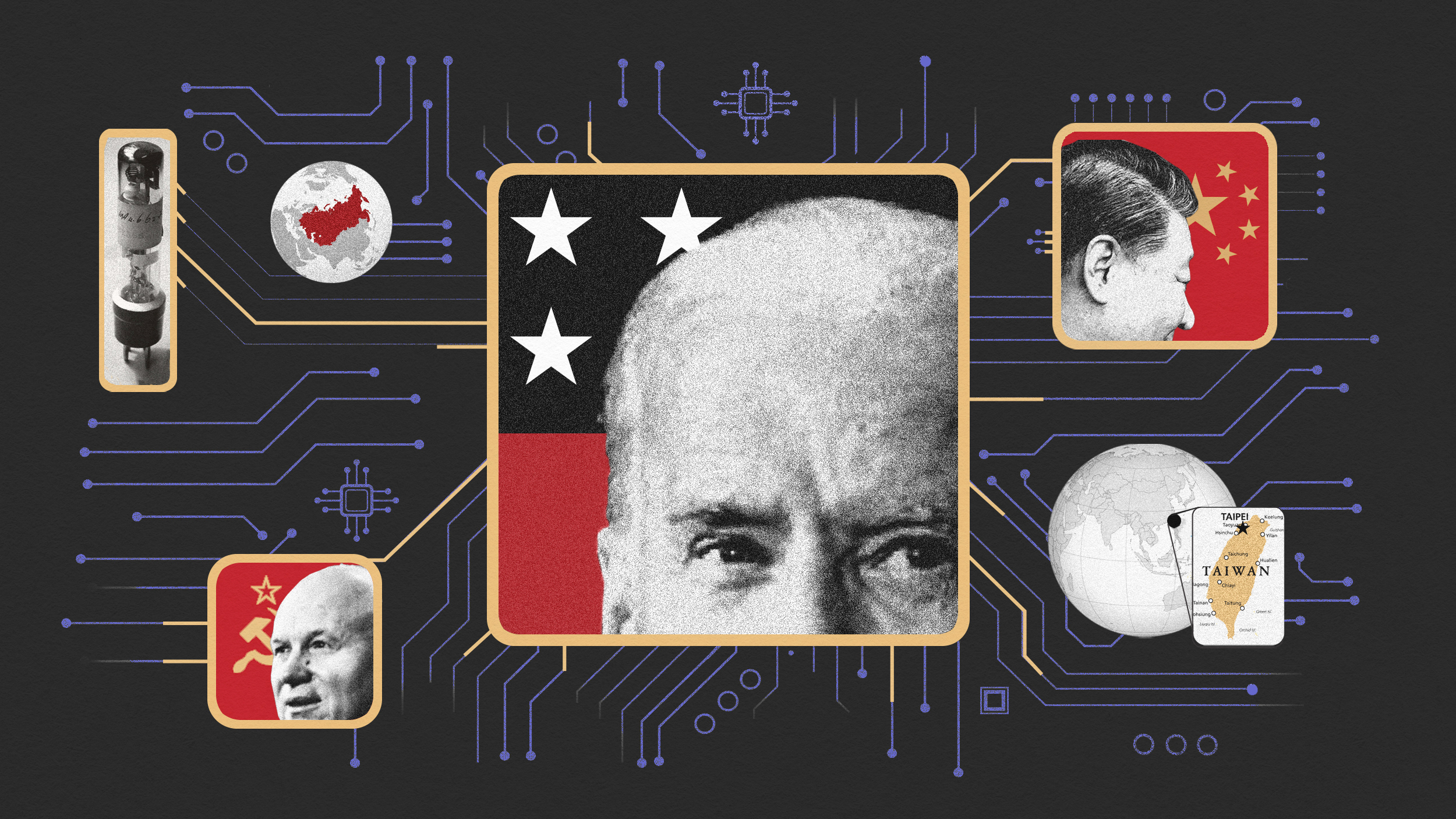7 Must-Have Android Tablet Apps For the Classroom

Eighty-six percent of American students say tablets help them study more efficiently, and their teachers are almost as supportive, with 81 percent believing the portable technology enriches classroom learning. But a tablet is only as effective as the apps it contains. Read on to discover the 7 Android apps you need to get ahead at school.
7. Groupboard Helps You Collaborate

Image Via Google Play
Once upon a time, students utilized class time or organized face-to-face meetings after school to work on group projects. But then Groupboard was born.
This app is a kind of online whiteboard. Students can access their group’s whiteboard and plan their projects from the comfort of their own homes. You can upload photos and documents or draw free-form using just a finger. The app also has a chat function you can communicate with your peers remotely in real time.
The Android app integrates easily with iOs and various web browser versions, so students can connect with one another no matter what their preferred platform. It’s free to establish a Groupboard connecting you to five other users, but you’ll need to pay for a subscription to join larger groups or access the advanced features of Groupboard Designer.
Groupboard is ideal for group projects, but it also works well for one-on-one instruction. Tutors and teachers can create small groups to work remotely with their students.
6. Evernote Makes Note Taking Easy

Image Via Google Play
Hand-scribbled class notes filling bulky ring binders are so “last century.” Evernote updates this classroom staple with the help of cloud computing software. The app syncs with a range of other devices to make your notes easily accessible. You can take notes in class on your ultrabook, and then revise them at home on your desktop. You could also send your notes to your sick friend’s cell phone to ensure they aren’t left behind.
If you’re one of the 68 percent of Americans that say they need better organization skills, Evernote will help you get it together. The app allows you to tag your notes with their topic and subject so you can easily find them when you’re studying for finals. The notes are also searchable, so you can unearth just what you’re looking for in a hurry.
5. Astrid Keeps You Organized

Image Via Google Play
It can be difficult keeping your homework and designated readings for a range of different classes straight. Astrid is a modern to-do list which helps map out your academic and personal obligations. You can add items to your list using text or voice prompts, and set regular assignments to repeat on your calendar.
Astrid is ideal for students managing their individual workloads, but the collaborative list function makes it useful for group projects. A group leader can delegate tasks to other students to ensure everyone knows what they’re expected to do.
4. Hi-Q MP3 Voice Recorder Lets You Take the Lecture Home

Image Via Google Play
Taking notes in class helps reinforce what you’re learning, but it’s easy to miss information while you’re scribbling. And when you refer back to your shorthand later, confusion often reigns supreme.
The Hi-Q MP3 Voice Recorder app solves both problems by recording your classes in your preferred bitrate. You can save classes onto an SD card, or send it to your e-mail account or another device using Bluetooth. You shouldn’t get caught short either, as the app tells you how large your current recording is, and how much memory space is available.
There is a free version, but you’ll need to buy the premium Hi-Q MP3 Voice Recorder to record unlimited classes, pause the tapings, and record at a clear 320-kbps bitrate.
3. Kindle Takes Care of Textbooks

Image Via Google Play
You’re probably already using Kindle to read your favorite books, but it’s also got great applications in the classroom. Its library is massive, so there’s a good chance you’ll find the textbooks and other reading materials you need. Many popular English Lit novels are even out of copyright, so you can snare them for free.
Having all of your educational books in the palm of your hand is very convenient, but make sure you utilize Kindle’s other features. The app allows you to highlight important quotes and concepts for convenient study and sharing with friends. There’s also a notes function, which allows you to read the insights of other Amazon customers.
2. Document Scanner Scans Books and More

Image Via Google Play
School libraries are a valuable resource for any student, but they often won’t let you check out the best stuff. High-demand books and the latest newspapers and academic journals are all at your fingertips. And the document scanner gives you back your freedom. Just as its name suggests, it uses your device’s camera to scan any document. It then saves it as a PDF, which you can print through the cloud or e-mail to work with later.
The app also allows you to choose your preferred page size and compression rating. You can also adjust the perspective of your document, and convert a full-colored one into black and white for easy printing.
1. Flashcards ToGo Helps You Revise

Image Via Google Play
Flashcards engage active recall, help students space their learning over time, and allow for self-directed study. And thanks to Flashcards ToGo, this traditional study aid is going digital.
There are good reasons for modernizing flashcards. The app makes the process of creating and studying flashcards mobile. The practice of flipping through traditional flashcards worked for kinesthetic learners, but it was less effective for other learning styles. Flashcards ToGo helps you add sound and visuals to the card, the elements which engage visual and auditory learners.
The app also guides your study, choosing the cards you need to review based on past results. You can make your own flashcards focused on what you’ve learned in class or import ready-made stacks from established websites Quizlet, StudyStack, and FlashcardExchange.
So don’t get overwhelmed by the more than 200,000 educational apps in the Android marketplace; these 7 apps have what it take to turn your tablet into a powerful academic tool. Do you have any go-to apps that you use in the classroom?