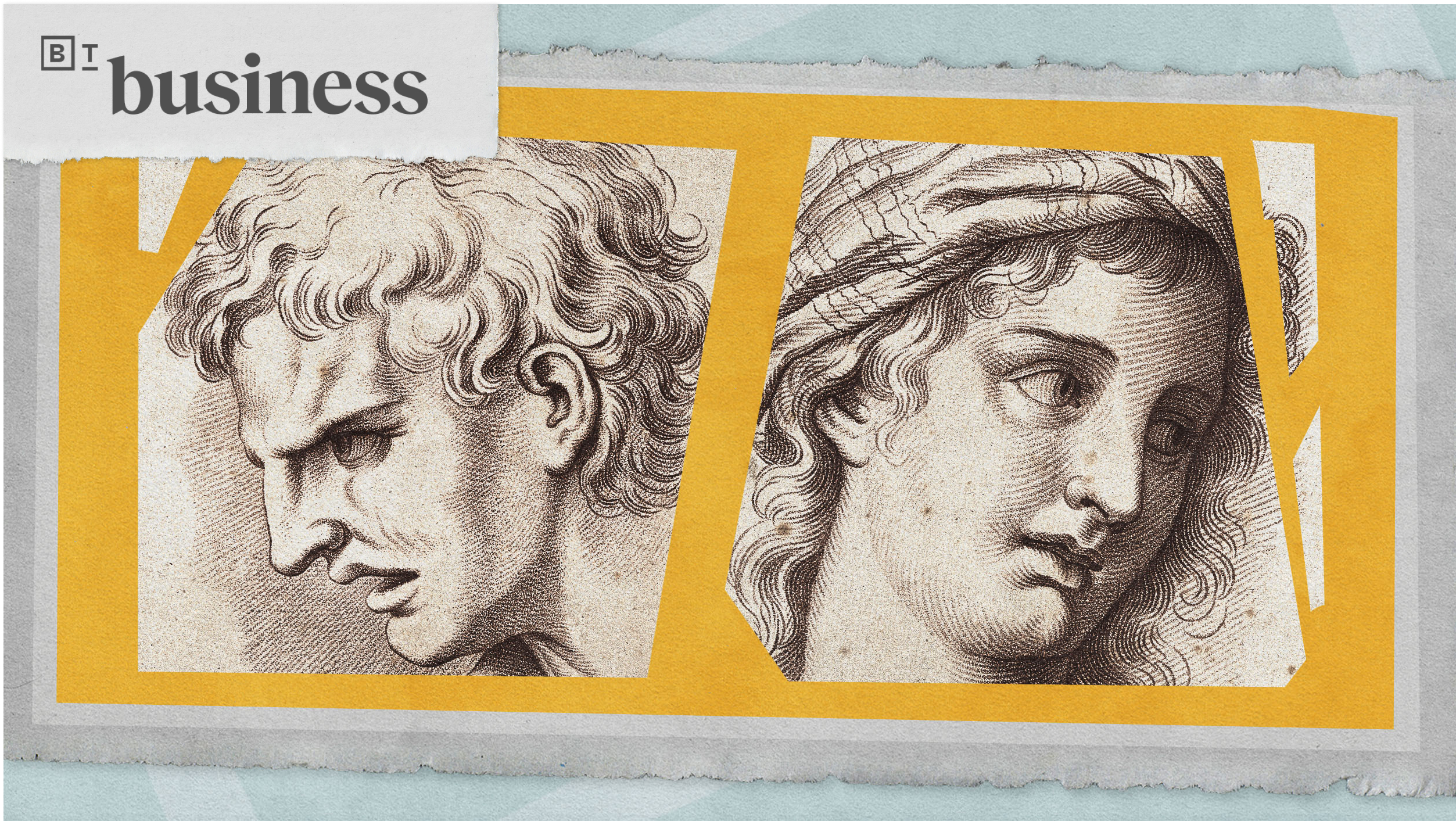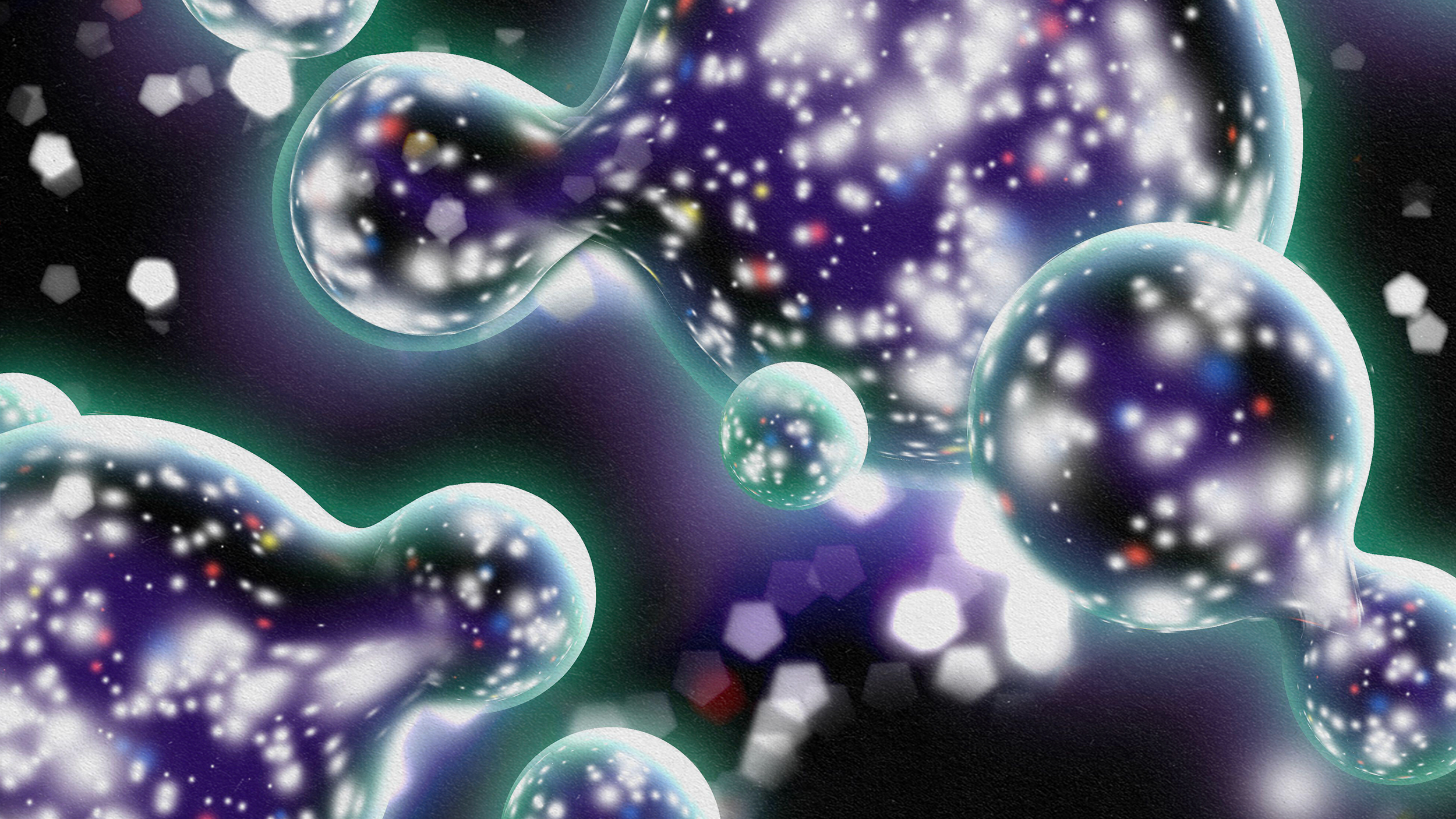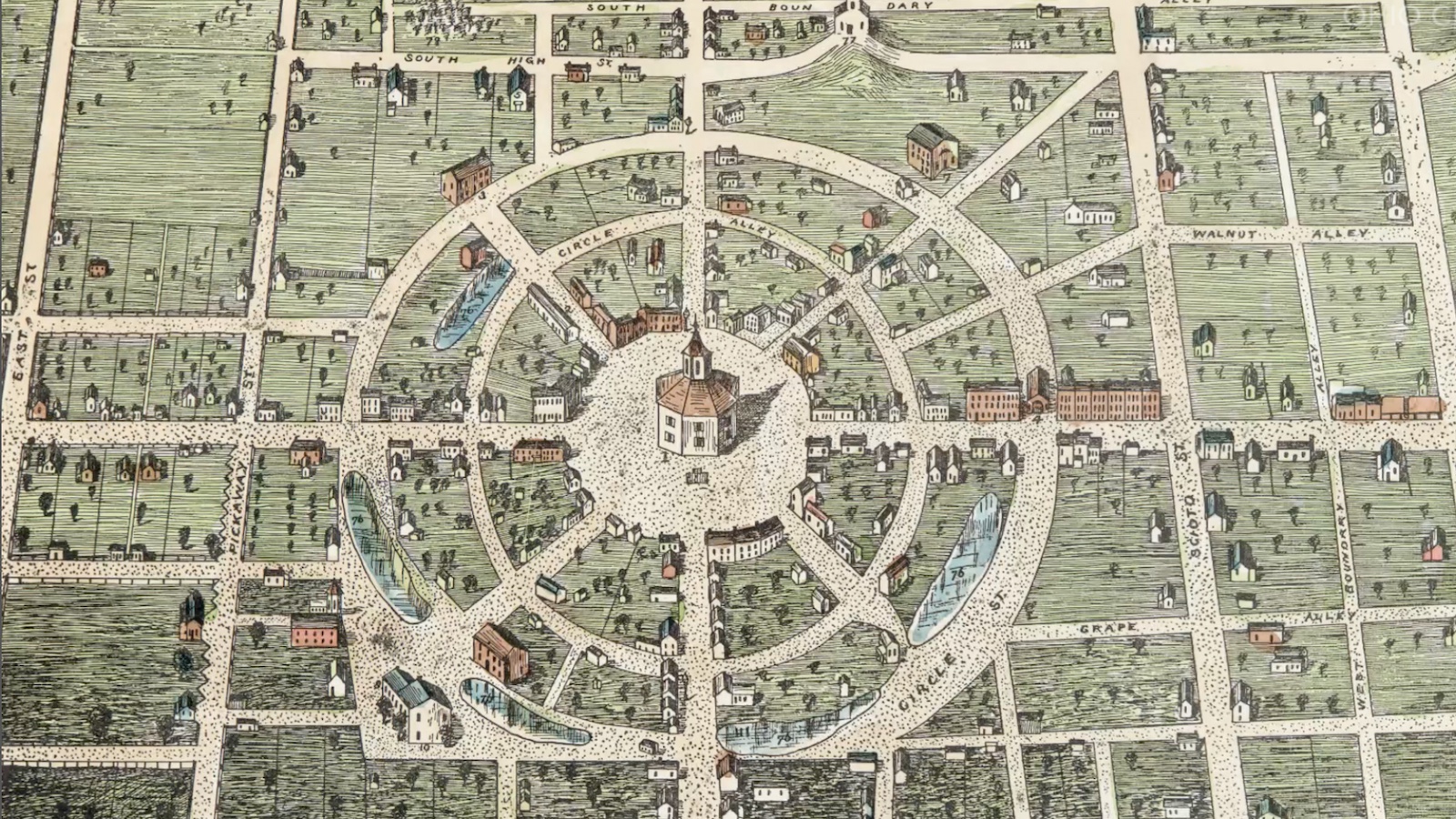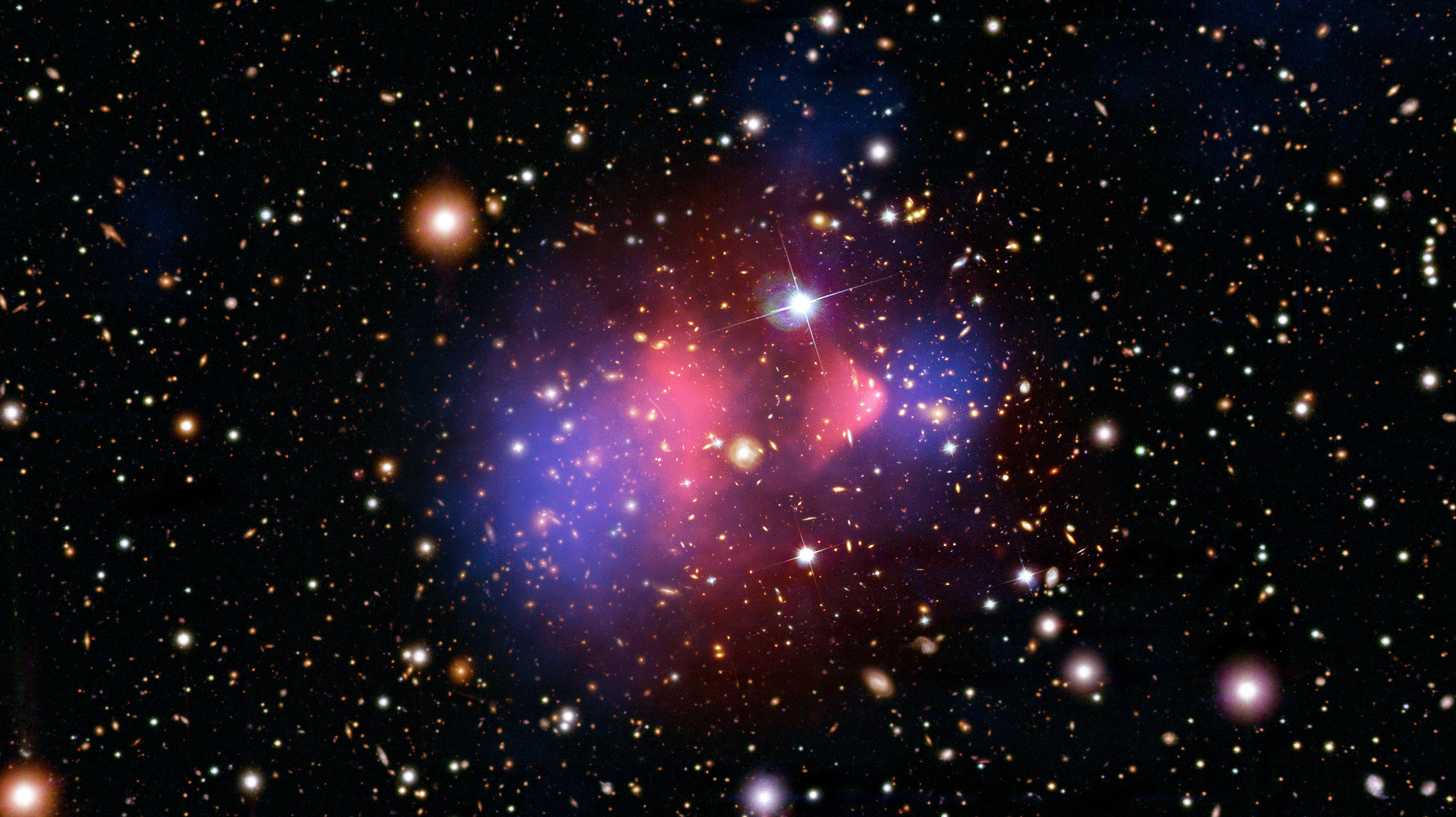Maybe ‘What do you want your students to do?’ is the wrong question

Laptops. iPads (or other tablet devices). Chromebooks. Maybe even netbooks or ultrabooks… As more schools and districts move toward 1:1 computing, one of the most common questions is ‘What device should we get for our students?’ The typical response is another question: ‘Well, what do you want your students to do?’ I wonder, though, if that’s the wrong question…
Here’s a short list of what most educators want their students to be able to do with a computing device:
I would venture to say that this brief list covers 95% or so of what educators want students to do. Guess what? All of the devices in the first paragraph let students do these.
Now, granted, some specialized software programs might be needed for particular students and/or purposes. A few high-end laptops or desktops floating around – or perhaps a specialized computer and/or maker lab – probably will suffice in most instances. Mainstream purchasing decisions likely won’t hinge on the exceptions anyway. As more tools move to the cloud – and as the basic capabilities of computing devices overlap substantially – considerations like price and form factor (e.g., tablet v. having a keyboard; do you need a forward-facing camera?) rise closer to the fore. Some mass configuration/setup issues also may be worth considering.
Since numerous devices now satisfy the demands listed above, we’re making decisions at the margins, not the core. In this kind of environment, perhaps the better question when considering what to purchase is ‘If we buy this device for students, what will they NOT be able to do that we and they will wish they could?‘
Any thoughts on this?
P.S. Notice that I didn’t include here decision-making factors based on adults’ needs to monitor, filter, lock down, and/or control. That was on purpose. If those are your primary concern instead of student-focused factors, good luck with your initiative. You’re going to need it.
Image credit:Untitled