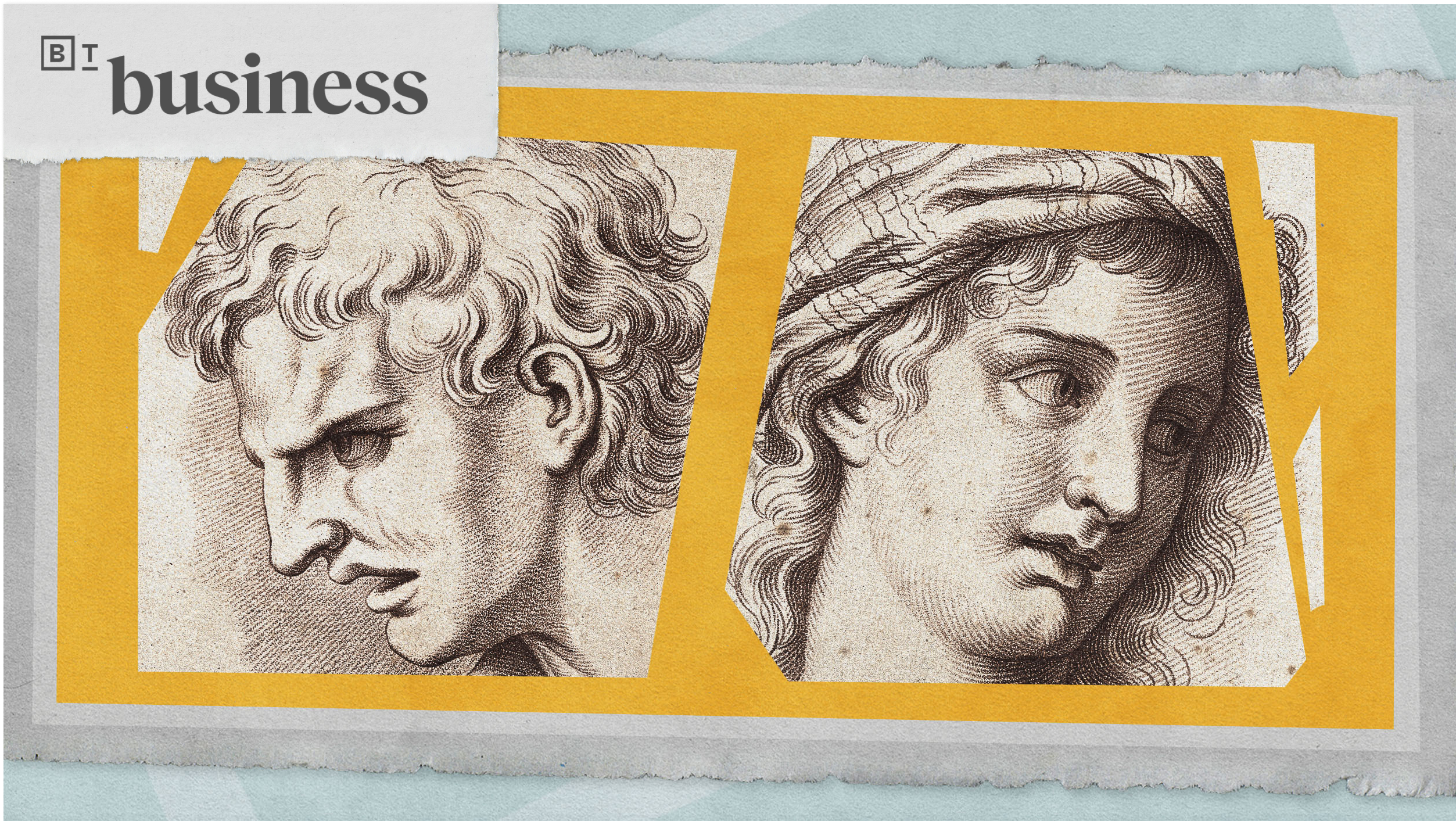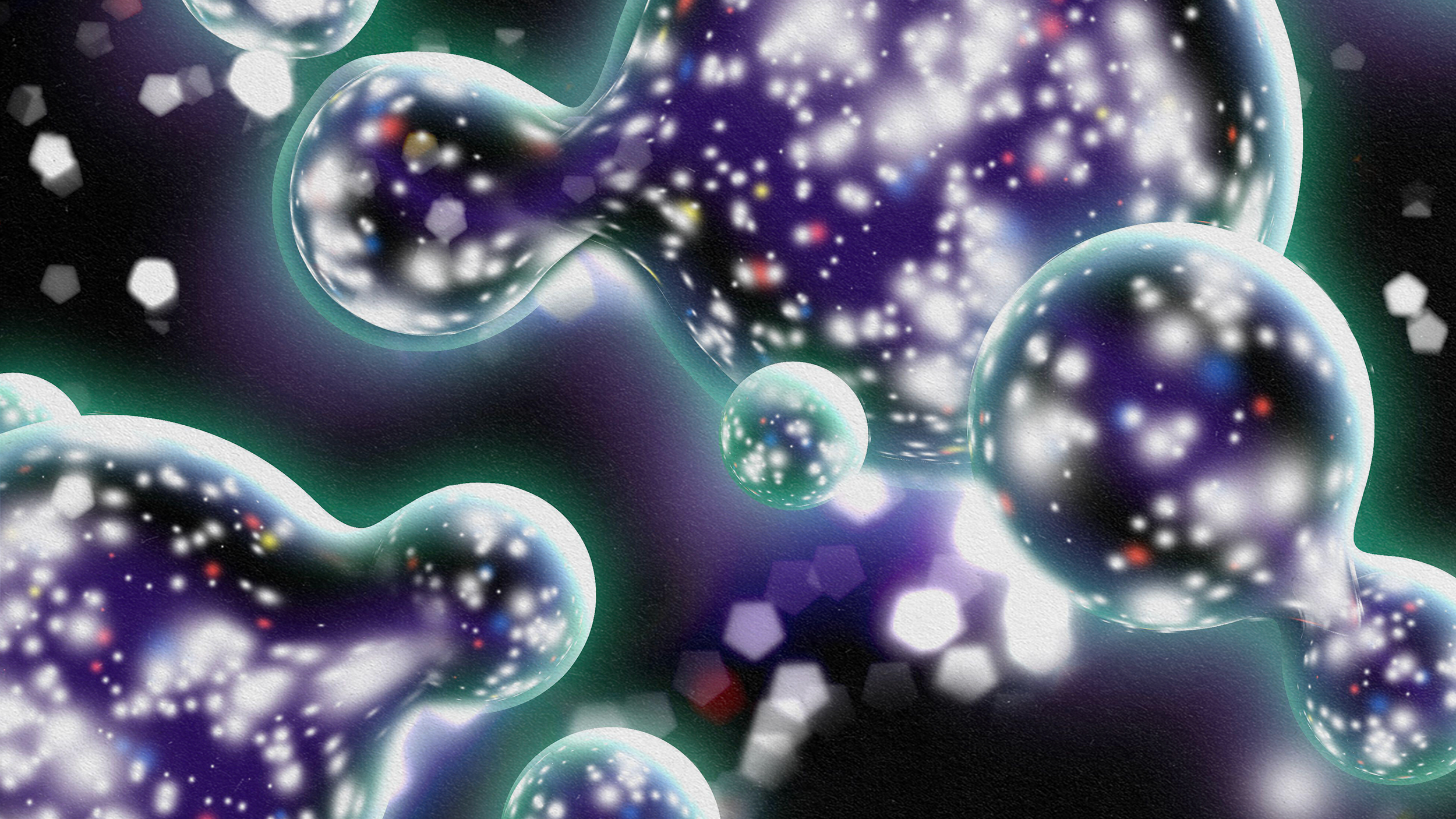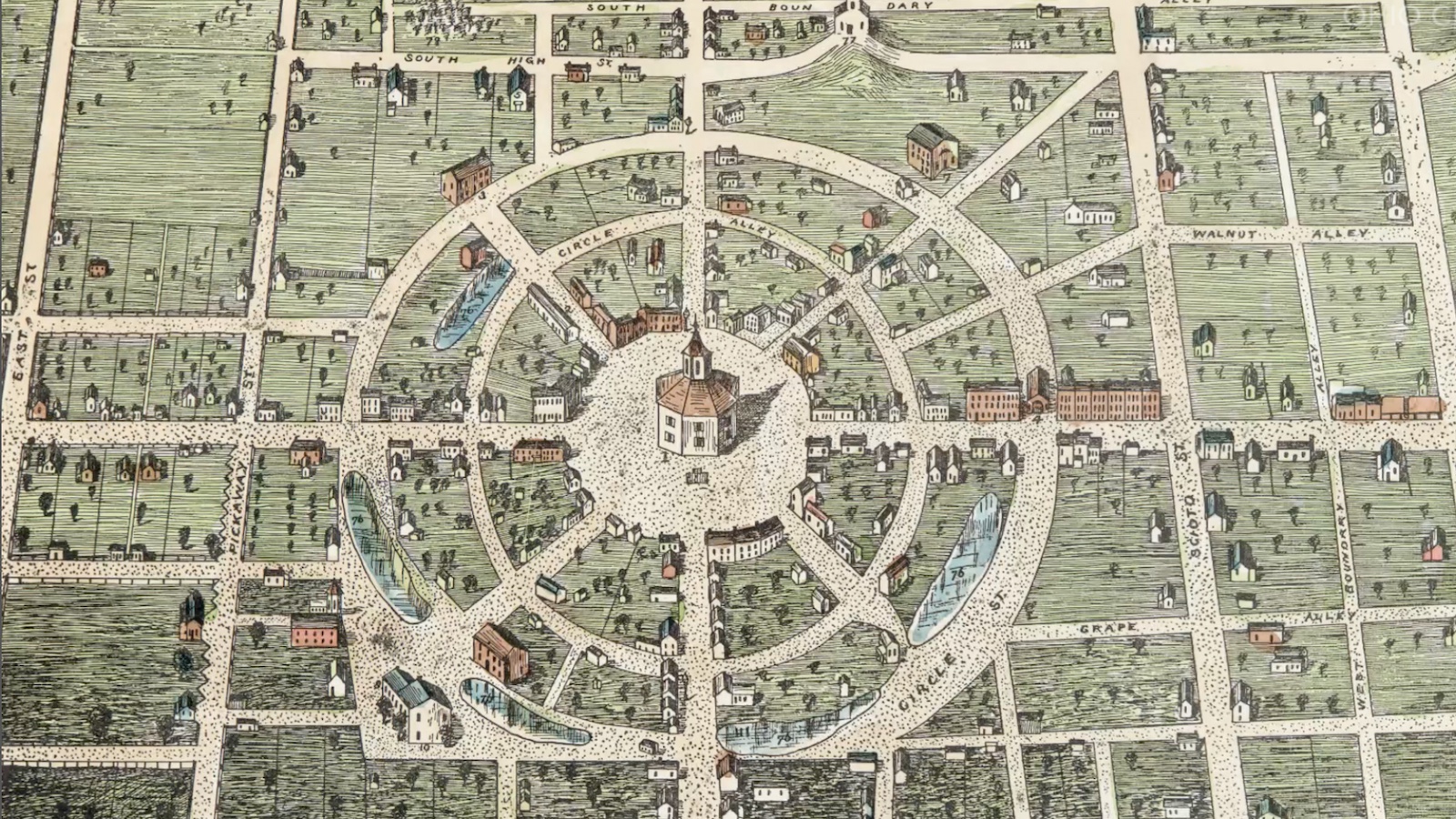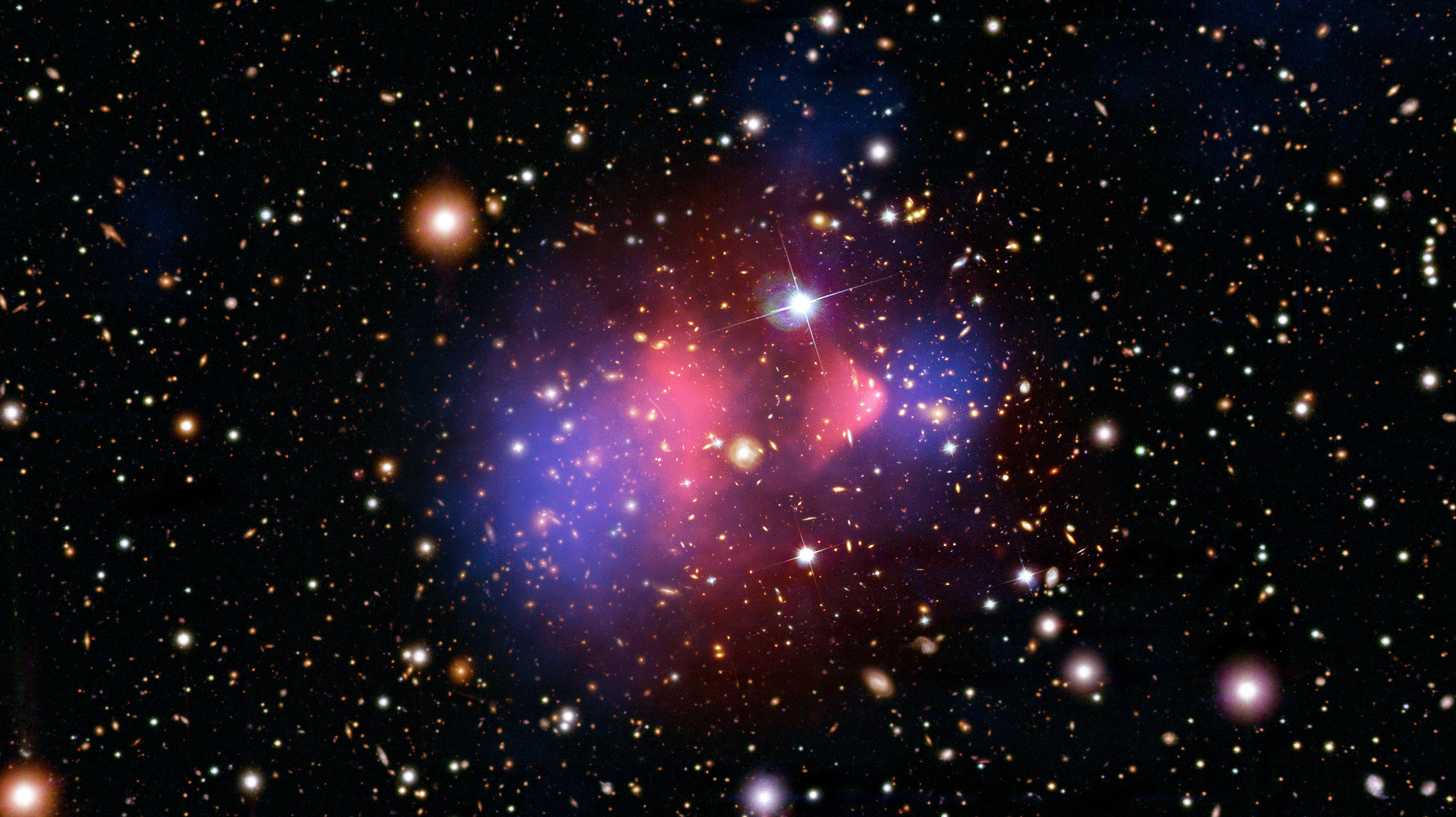My computer setup
I don’t blog about technology tools too often, but I thought I’d share my computer setup at home (my setup at work is quite similar):
I have no data files on my tablet PC, just software. The key to my system is my portable hard drive, which contains all of my data files. It’s just 3.1 in (8 cm) x 5 in (12.6 cm) x 0.6 in (1.5 cm) and weighs 0.4 lbs (180 g). It comes with a USB 2.0 cable and a drawstring bag.
Every time I plug in my portable hard drive, it automatically backs itself up to a larger external hard drive. It also automatically backs up files on the fly as I edit them.
Basically, my computer-driven life fits in my pocket. I can carry around the portable hard drive, plug it into any other computer, and work with my files. It requires no power cord, instead drawing its power from the USB port. This is the same idea as a flash key, only the portable hard drive holds more files.
In addition to my tablet PC, I also have a second desktop computer (Dell Dimension 9200) that I use for digital audio and video.
What’s your setup?
[I use Launchy for everything. What are the four icons on my desktop? Well, one’s my curriculum vitae; it’s amazing to me how often I need it. The other three are my department’s electronic letterhead file, Computer, and the Recycle Bin.]