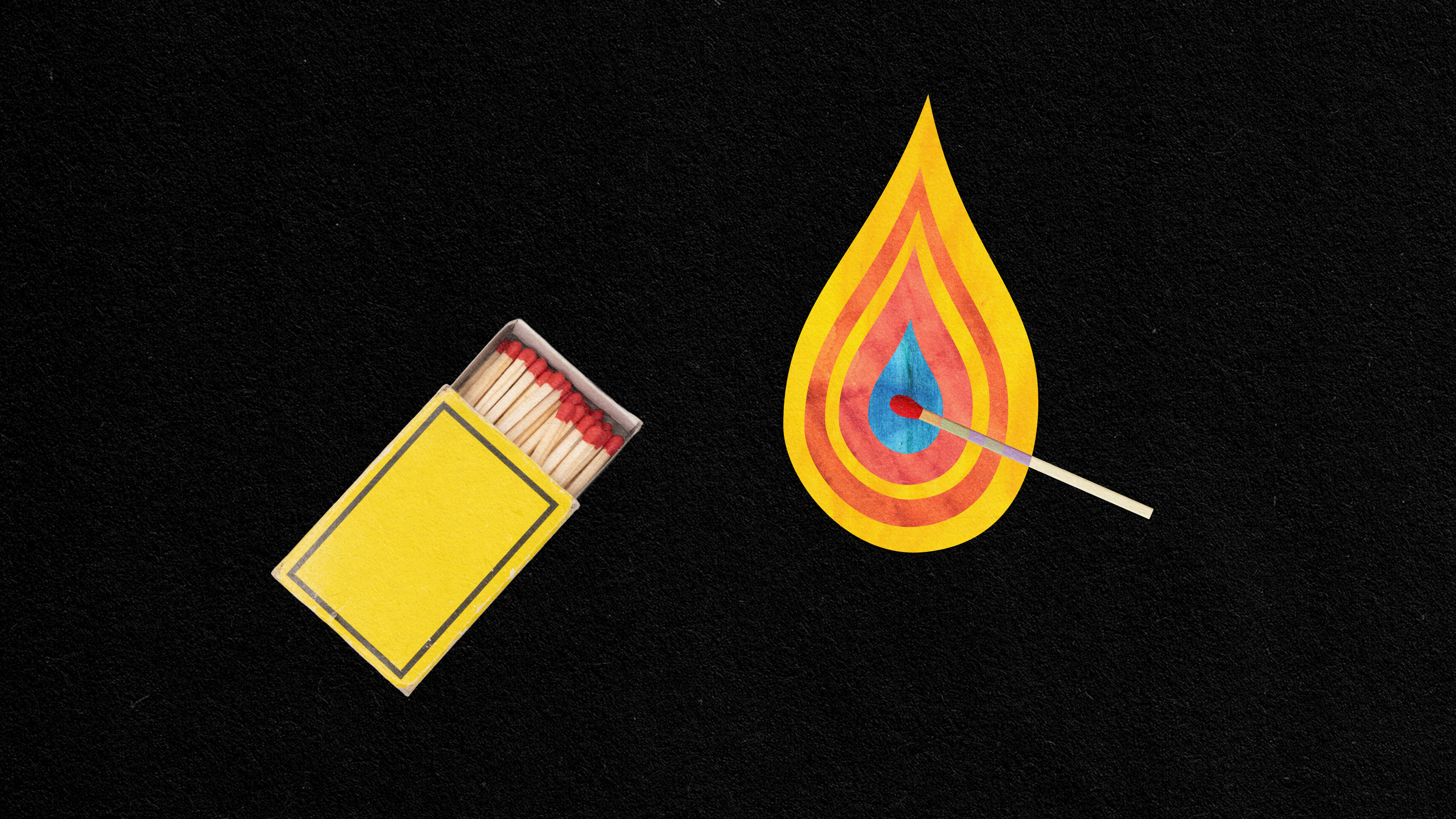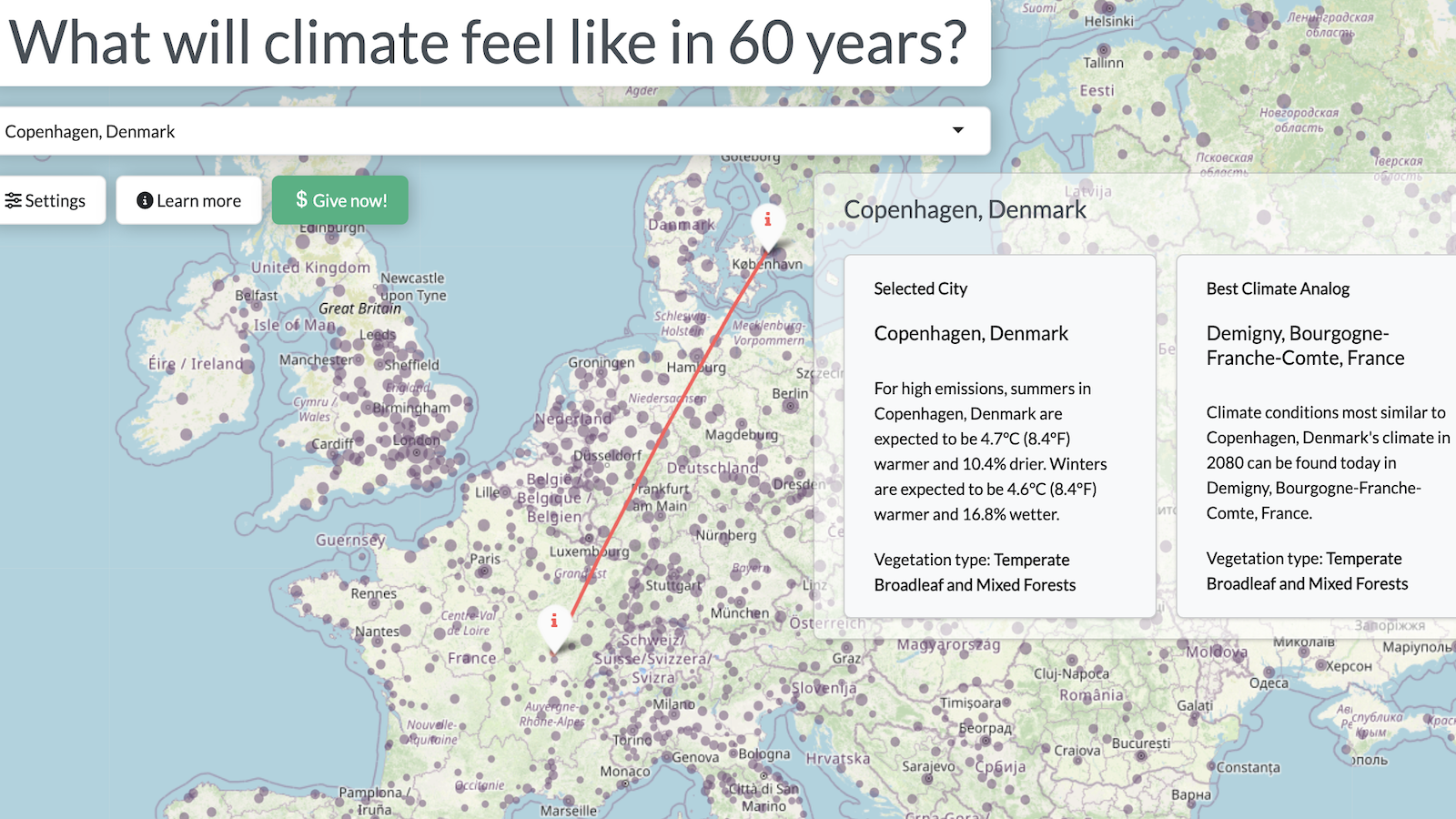Creative Apps to Erase Writer’s Block
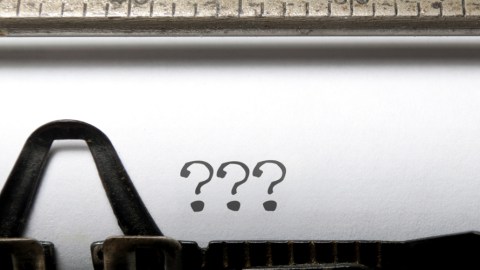
The life of the freelance writer consists of a lot of jumping around between projects and pitches. Creativity is therefore a necessary skill; you’ve got to be able to replenish your well of ideas and find new ways to keep producing fresh content. Most of the time, this isn’t a problem because, after all, you don’t get into this line of work if creativity doesn’t come naturally. The thing that causes problems is a variation of every writer’s worst enemy: the dreaded Writer’s Block.
The Block comes in a variety of forms. It’s not just the inability to find an idea; it’s the overall inability to make ideas work. Sometimes it attacks creativity. Sometimes it makes you sluggish. Sometimes it completely erases the drive to put pen to paper or finger to keys.
A good comparison to the writer fighting the Block is a baseball pitcher fighting his control. There are some games when the pitcher just doesn’t have “it,” which means he’s either not throwing the ball as fast, accurate, or with the requisite amount of movement or deception. A pitcher without his best stuff must make due with these limitations by finding creative ways around them: mixing up pitches, relying on the defense, switching strategies, etc.
The same can be said for writers. If the well of ideas is dry or the ability to write interesting stuff gets inhibited for whatever reason, the writer must find a way to overcome it by similarly “mixing it up.”
Luckily, technology is here to help. Over at The Freelancer, a blog run by Contently.net, writer Shelby Deering has authored a useful piece highlighting various apps designed to get the wheels spinning once again. These include idea generators like GetPrompts, as well as virtual pit crew app Unstuck, designed to get your writer’s tires out of the mud.
The 10 apps in Deering’s post all seem like capable tools for getting the juices flowing. One thing to remember, though, is that sometimes the best solution to the Block is a breath of fresh air. Literally. Go outside; take a walk; refresh. And if you want to be extra sure, maybe bring your smart device to test out a couple apps.
Read more at Contently.
Photo credit: Pixelbliss / Shutterstock