Save and group video lessons and expert classes to support your unique learning programs.
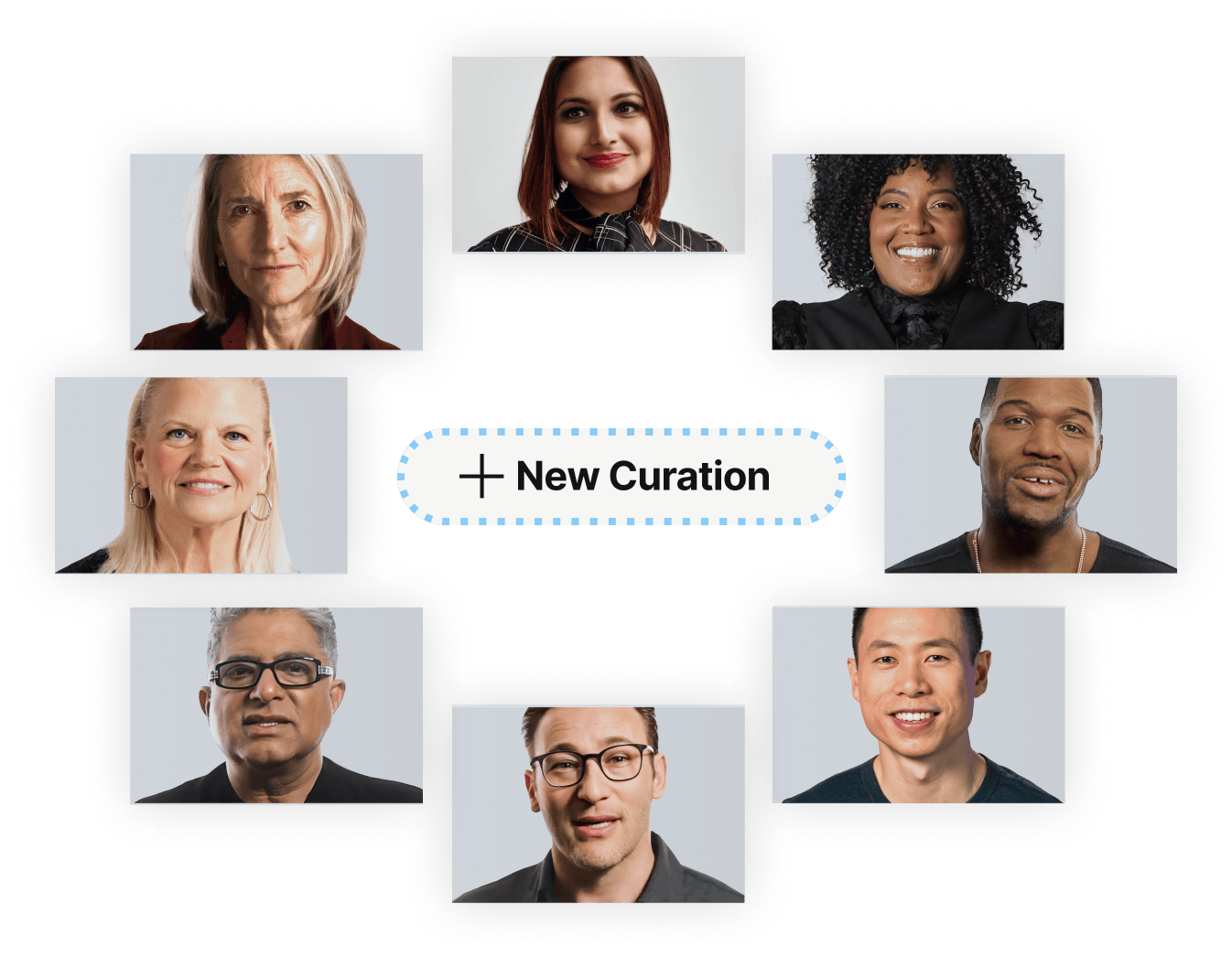
While structured courses can be critical to learning, learning managers and modern learners also want the ability to customize their experiences and blaze their own learning journeys.
Curations enables learning managers and learners to save and group Video Lessons, Expert Classes, Learning Paths, and Courses for self-paced learning. With just a few clicks, learning managers can publish Curations to their learners’ home pages for easy access to custom learning experiences.
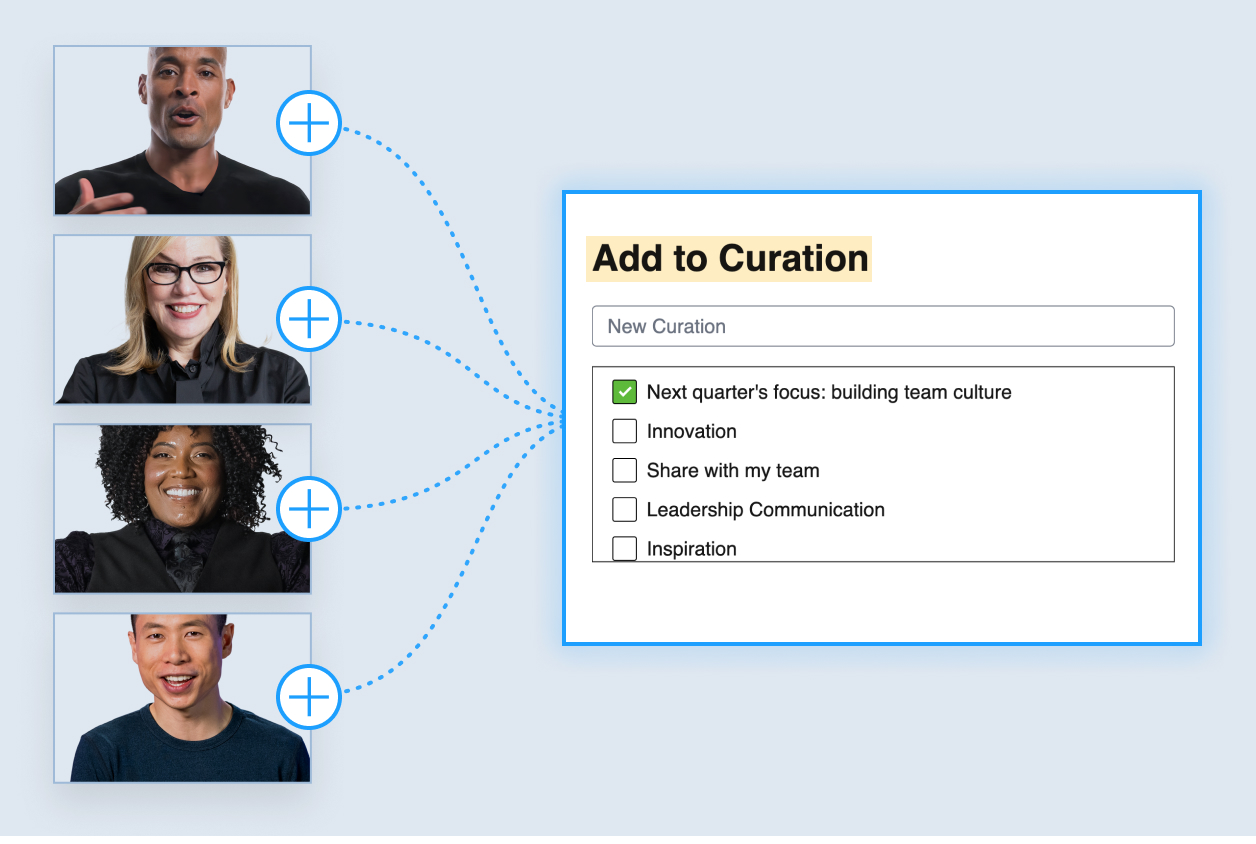
With rapidly changing learning needs within your organization, Curations allows learners and learning managers to adapt and deploy content instantly. Empower your learners to:
Save content to watch later
Create custom learning experiences based on learning goals and preferences
Curate content for your organization and launch within minutes
Stay engaged with experiences that are more meaningful to them
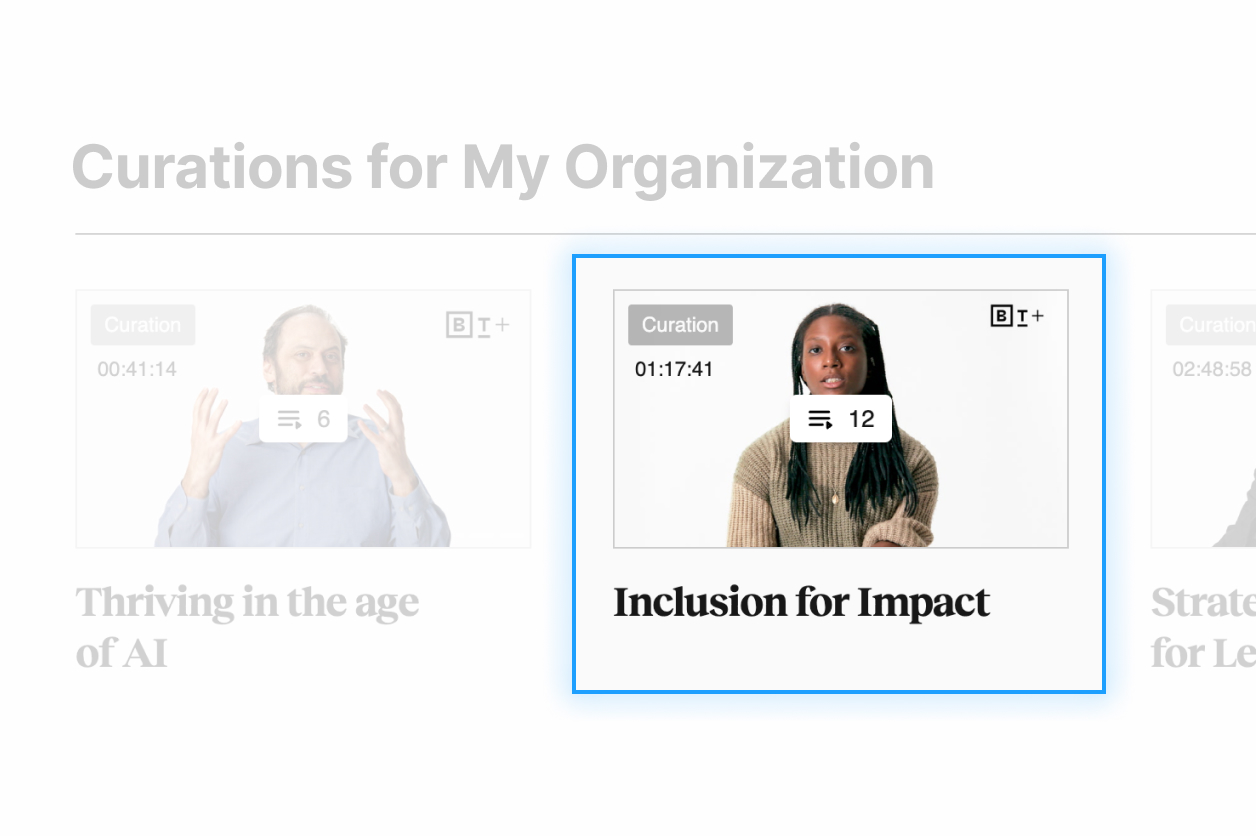
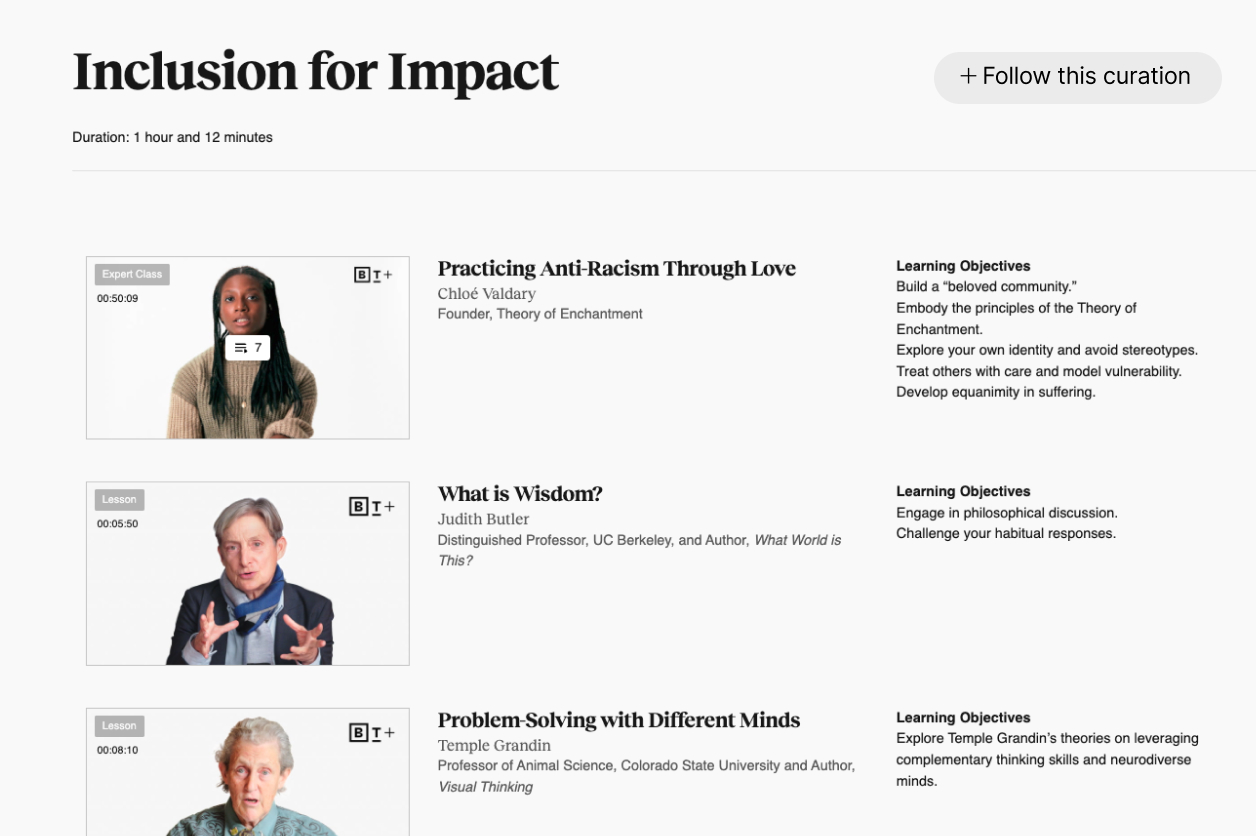
learning programs
Take Curations even further by grouping content to match the structure of your robust learning programs.
Learning managers can easily organize Curations into separate sections, each with its own name, description, and runtime. These sections can be used to arrange content according to theme, learner level, or specific learning program. Any content can be dragged from one section to another, and sections themselves can be easily rearranged.